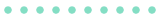
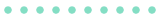

In the ever-evolving world of mobile app development, one of the most important decisions you can make is when and how to invest in your idea. Should you opt for a free mobile app builder, or is it worth investing in a more comprehensive solution? In this blog article, we'll explore the pros and cons of using free mobile app builders and help you decide whether they're right for your needs.
A mobile app builder is software that allows you to create and build your own mobile app without having to code it from scratch. There are many different types of app builders on the market, but they all essentially allow you to drag-and-drop various elements to create your desired app layout and functionality.
While most mobile app builders are free to use, there are some premium platforms that offer additional features and support for a monthly fee. Whether or not a free app builder is good enough for your idea depends on the complexity of your app and your budget.
When it comes to mobile app builders, there are a lot of options to choose from. Some are free, while others come with a subscription fee. So, which one is the best for your needs?
To help you decide, we’ve compiled a list of the best free mobile app builders:
1. Appy Pie
Appy Pie is a cloud-based DIY mobile app builder that allows you to create and publish your own app in minutes. There’s no need for coding or design skills – simply select from a range of templates and customize it to suit your brand. With Appy Pie, you can create native iOS, Android and Windows Phone apps, as well as HTML5 web apps.
2. GoodBarber
GoodBarber is an all-in-one platform that lets you create beautiful native apps for iOS and Android, as well as responsive websites. It comes with everything you need to design, build and manage your app without any coding knowledge.
3. Buzztouch
Buzztouch is another popular DIY mobile app builder that’s completely free to use. It offers a drag-and-drop interface for creating custom apps without any coding required. You can also take advantage of its built-in features like push notifications, GPS location-based services, social media integration, and more. Once you’re happy with your app, you can publish it to the iTunes App Store or Google Play for free.
When it comes to mobile app builders, there are a lot of different options to choose from. Some are free, while others come with a monthly subscription. If you're looking to make your idea come to life, you'll need to decide which type of builder is right for you.
There are a few things to consider when choosing a mobile app builder. The first is whether you want to pay for the service or not. There are benefits and drawbacks to both paid and free builders. Free builders may have more limited features, while paid builders typically offer more support and customization options.
Another thing to consider is how much control you want over the design and development process. Some builders allow you to drag and drop elements to create your app, while others require you to code the entire thing from scratch. If you're not sure how much control you need, it's worth trying out a few different builders before making your final decision.
Finally, think about what kind of support and resources you'll need during the development process. Some builders offer community forums where you can ask questions and get help from other users. Others include helpful articles and tutorials that can walk you through the process step-by-step. Choose a builder that offers the level of support that you're comfortable with.
When it comes to choosing between a paid and free mobile app builder, there are a few things you need to take into consideration. The first is the cost of development. If you're looking to create a more complex app with custom features, you're going to need to invest in a paid builder. However, if your app idea is relatively simple and doesn't require any special features, a free builder may be a good option.
Another thing to consider is the quality of the app. With a paid builder, you'll generally get access to better tools and support, which can result in a higher-quality app. Free builders may have more limited resources, which can impact the overall quality of your app.
Finally, you need to think about your own skills and abilities. If you're not confident in your ability to create an app from scratch, using a paid builder with more support and guidance may be a better option. However, if you're feeling up to the challenge and are confident in your ability to create an amazing app, then go for it! Using a free mobile app builder can be a great way to save money and get started on your dream project.
In conclusion, free mobile app builders can be a great way to get started in creating your own mobile app. With their ease of use and low cost, they are an attractive option for many people looking to explore the world of apps.
If not, investing in a professional developer could be the best solution for getting your idea off the ground.
Contact us today and get a free consultation.